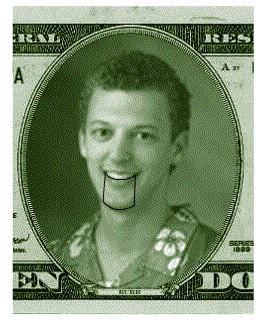Please forgive this techie post, but hopefully it’ll help somebody
Update (2007-03-15): This hack broke when Apple released 10.4.9. I have reapplied the hack to the new plist file, Download it here.
I’m trying out the Motorola KRZR. It’s a slimmed down version of the RAZR. I really liked the RAZR when it came out but the width of it was a bit off putting for me, other than that it had a lot of the features that I was looking for in a phone. I never did get one though.
This year I jumped from Cingular to Alltel since I get some Alltel coverage at my house and zero Cingular coverage there. I went with a Motorola e815 over the RAZR and I’ve been pretty happy with it.
That is until my boss got a KRZR last week. I have endeavored to figure out a way to get one of these sweet phones into my life since then and today, I did.
I use Address Book on my Mac to maintain my contact information, then I use iSync to get the address book onto my phone via Bluetooth.
Unfortunately, the KRZR isn’t officially supported by iSync yet but with some research, I got it working. Most of the instructions deal with Verizon KRZRs which will not work for the Alltel version of the phone.
If you have a KRZR with Alltel and want it to work with iSync, download this (Update: Set calendar support to ‘true’ and updated plist file for 10.4.9). Unpack it. It should create a directory called AlltelKRZR-iSync with two files in it: an updated plist file and a KRZR icon that I made.
Then go to the Finder and right (or control) click on iSync and hit “Show Package Contents.” Drill down to
Contents -> PlugIns -> ApplePhoneConduit.syncdevice -> Contents -> PlugIns -> PhoneModelsSync.phoneplugin -> Contents -> Resources
Make a back up copy of the original MetaClasses.plist file. Now, copy the two files you unzipped to this directory. Make sure you have already paired your phone with your Mac via the Bluetooth utility. Fire up iSync and “Add Device.”
It worked for me, hopefully it’ll work for you.
Disclaimer: Hopefully nothing bad will happen to you, your family, your phone or your computer if you download these files and use them in the manner described. But if something does, it ain’t my fault. Use at your own risk. I’m using Mac OS X 10.4.8 and iSync 2.3 (500.86).